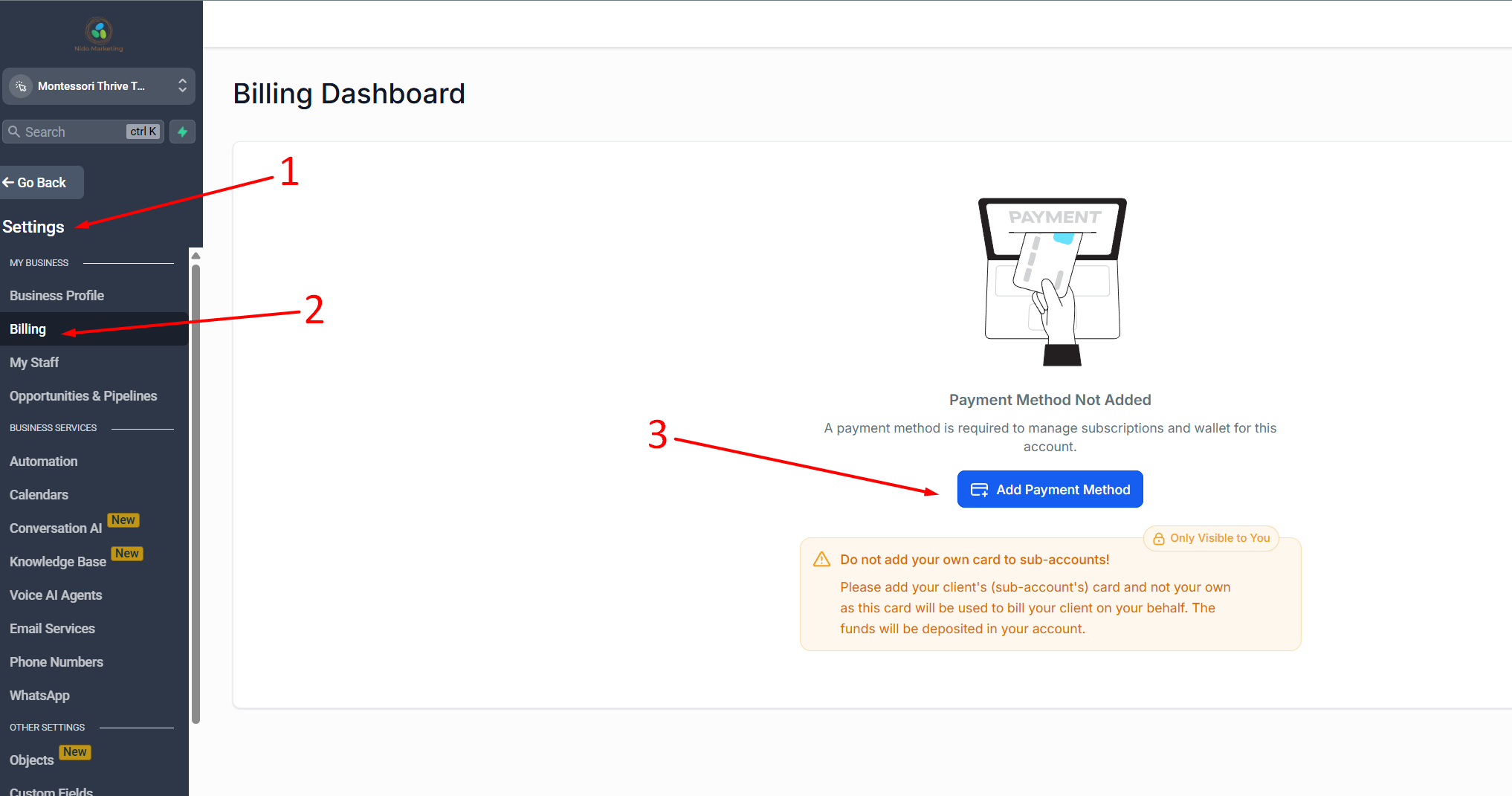How to add your Company Billing information in the CRM
The company billing information will be used for your messaging (SMS and Email) fees. This works on an auto recharge method. Your card will be charged in increments that you set. When your balance falls below the amount you set, it will automatically charge your card the auto recharge amount.
Login to the CRM
1. Click on Settings
2. Click on Billing
3. Click on Add Payment Method
- Enter your credit card information.
- Set your auto-recharge amount.